
3 OnBase Products That Would Benefit Any Business
A KeyMark customized Hyland solution can benefit most any business. See three OnBase products with use-cases applicable to any team.
Home / Archives for Amy Halperin

A KeyMark customized Hyland solution can benefit most any business. See three OnBase products with use-cases applicable to any team.

Four Timeless OnBase Best Practices Many best practices for OnBase relate to all different portions of the software, including best practices for setting up and maintaining the database, scanning document batches, setting up Workflow and WorkView, and even creating disk groups, users, and user groups. However, four basic best practices stand out among the rest

Forms InMotion: Born in the Lab, Thriving in the World Today I’m geeking out about a KeyMark original: Forms InMotion. If you don’t already know about Forms InMotion, it’s an enterprise-level forms management tool that we developed to empower our customers to leverage paper-based forms online. Forms InMotion was born

There are as many different ways to use OnBase as there are customers who use it, but there are a few things every OnBase system has in common. The most basic, and the most critical, is the database. Your OnBase database is your backbone How your database functions will directly

Scanning documents into OnBase is one of the most common methods for archiving. OnBase provides multiple options for Scanning operations: OnBase Client Unity Web Client Disconnected Scanning Express Scanning Front Office Scanning How do you know which Scanning Client is right for you? Here’s a guide to help you decide

Last week, we introduced Part 1 of our list of the most important OnBase Best Practices. We know we left you hanging with only two of the four, but now that you’ve had time to dive in to your system and take steps towards training administrators and documenting processes, you’re

There are a lot of OnBase Best Practices related to all different portions of the software. There are Best Practices for setting up and maintaining the Database; for scanning document batches; for setting up Workflow and Workview; even for creating Disk Groups, Users and User Groups. But there are 4
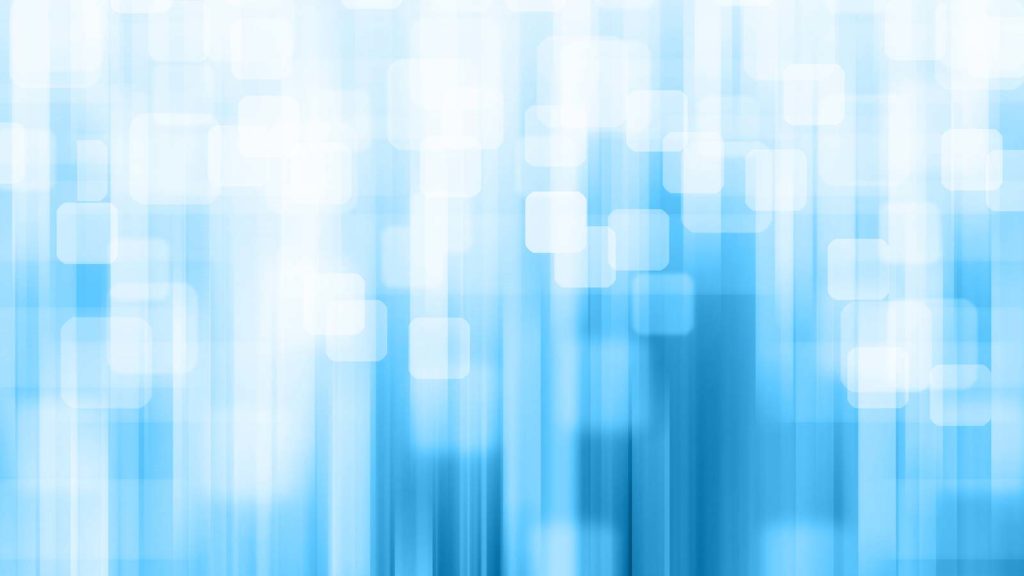
We live in an age of internet connectivity, which perforce means we live in an age of internet attacks. The news is full of stories of security breaches and stolen information. Your OnBase solution contains important and often sensitive data, much of which may require strenuous security measures for compliance.
OnBase is like a beautiful sports car – it’s fast, powerful and capable of taking you from point A to point B comfortably, securely and quickly. But even the finest sports car needs routine maintenance from time to time, and OnBase is no different. Without upgrading OnBase to the latest
This website uses cookies so that we can provide you with the best user experience possible. Cookie information is stored in your browser and performs functions such as recognising you when you return to our website and helping our team to understand which sections of the website you find most interesting and useful.
Strictly Necessary Cookie should be enabled at all times so that we can save your preferences for cookie settings.
If you disable this cookie, we will not be able to save your preferences. This means that every time you visit this website you will need to enable or disable cookies again.