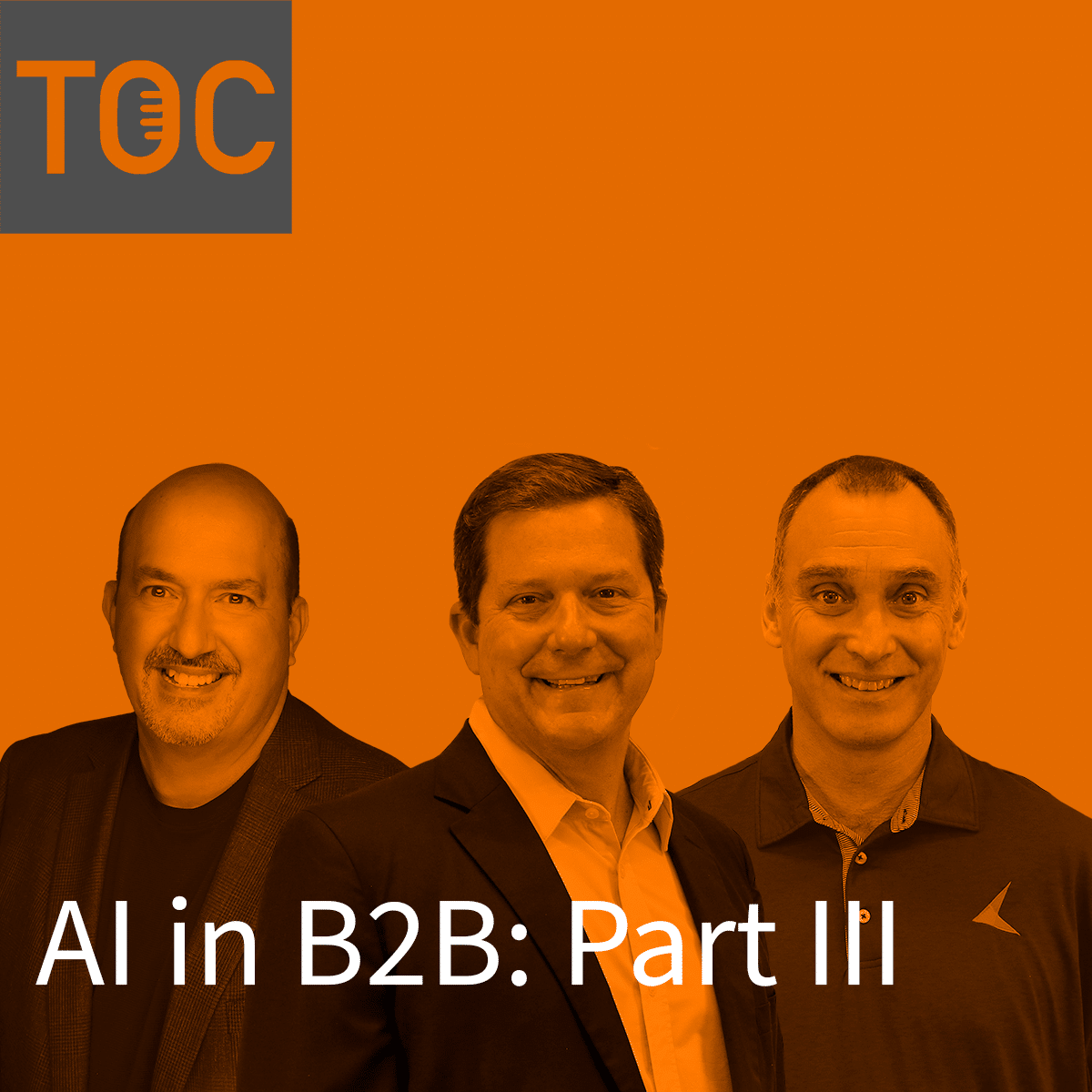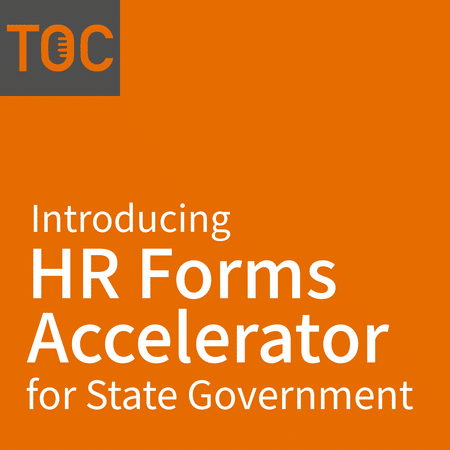Alex Frazier (19s): Hey everybody. Welcome back to The Orange Chair Podcast. Today’s episode is a brand new episode that will kick off our series about Hyperautomation.
In this episode, we’ll be giving a great high-level definition of what Hyperautomation is and what Hyperautomation is not. In the chair today, we have Ben Vaughan and I’m very excited because this is our second episode where I have a live person in the chair. Ben, can you go ahead and introduce yourself?
Ben Vaughan (45s): I am excited to be in the chair here in the podcast room. I’m actually more excited about my exclusive coffee mug that I just got. I always enjoy a good coffee mug.
As Alex mentioned, my name is Ben Vaughan. I am a father and a husband. My wife, Amber, and I have been married 15 years. We have two sons, one is ten years old and one is seven years old and we have a 10-month-old lab. Our days and weekends are filled with practices, basketball, baseball, track, cross country, and everything else. I’m a graduate of the National Championship-winning University of Georgia. I was born the same year that we won our last football championship. This is the first national championship of my life. I know everybody here at KeyMark is a Clemson fan. They’ve been rubbing that in since 2016, so it’s nice to finally have one.
As far as work goes, I’m the Director of Solutions Architects here at KeyMark. I’ve been here for 16 years. I started as a Sales Assistant back in 2006, in which I assisted the sales team. We probably have a few customers that are listening to this who remember 2006 Ben. From there, I became a Solutions Architect at KeyMark and worked my way up, and eventually built a team of amazing solution architects that most people listening to this have probably worked with before.
To define what my team does, we’re responsible for bridging the gap between the sales team and our professional services team. We work with all the account executives to come into prospective customers or existing customers and help evaluate new solutions to figure out how we can help solve those problems. As part of that, we provide conceptual demos of software. We essentially develop the statement of work for the technical side of things. Once the customer decides to move forward with that, we are the people who work with the technical team to transfer that knowledge and make sure there’s continuity between what was sold and what is actually implemented.
Alex Frazier (2m 41s): I love to start my episodes by asking everyone a fun fact about themselves. Can you tell me a fun fact?
Ben Vaughan (2m 49s): I’m known for a lot of different things. I’m known for my clumsiness. I have a bit of a clumsy streak and resulting injuries from that. One of the things that probably most people know me for is that I’m a bit of a beer nerd. I enjoy being able to try different breweries and try different beers, especially when I travel. Covid-19 hurt that a little bit. But based on my tracking, I’ve had – and I checked this earlier – 5,746 different unique beers that I’ve tracked.
Alex Frazier (3m 20s): That’s a large number of beers. Do you have a favorite one? Anything that sticks out?
Ben Vaughan (3m 25s): Actually, I do. I’d say my favorite brewery is located in Athens, Georgia, where I went to school. They make one of my favorite beers at Creature Comforts Brewing Co. That’s probably my favorite out of all of them, but I enjoy trying new things.
Alex Frazier (3m 39s): Was there ever one that you tried and could not finish?
Ben Vaughan (3m 43s): Probably not.
What is Hyperautomation?
Alex Frazier (3m 47s): Well, we’ll go ahead and jump into the episode. Hyperautomation is such a buzzword around our industry right now. I’m wondering, can you give us a high-level definition of what Hyperautomation is from KeyMark’s perspective?
Ben Vaughan (4m 3s): Typically the industry analysts out there put out these big lengthy words or big lengthy definitions of certain words, and we have to turn around and take that and put it back into regular language to explain what that is. But in this case, actually, Gartner’s definition of Hyperautomation is actually pretty spot-on for what it is. I’ll start with their definition and break that down just a little bit.
Their [Gartner’s] definition is that Hyperautomation is “a business-driven, disciplined approach that organizations use to rapidly identify, vet, and automate as many business processes as possible. Hyperautomation involves the orchestrated use of multiple technologies, tools, or platforms.”
I think that’s a really good definition, but there’s some key terms in there that I really want to focus on. The first of those being “business-driven”. Solutions are really starting to be driven more by business users than in the past. It used to be, “Hey, here’s this new application you have to use for this particular problem that you need to solve.” And business users accepted that. Now, business users are savvier to what technology is out there and what exists out there. They’re talking to other people in other organizations, and they’re coming back and saying, “Hey, I need an application to solve this problem. Or I found this application that does what I need it to do.” So business is being driven by those actual business users.
Now the other words, “discipline” and “orchestrated” are mentioned there. What that means is that a business’s Hyperautomation strategy has to be deliberate. I mean, you can’t just implement things in different silos. You can’t do it in a disjointed fashion. You have to be disciplined about that. The most successful people we’ve seen doing this are the ones that are putting centers of excellence to oversee the rollout of Hyperautomation solutions. They are funneling technology requests from the business users through the centers of excellence.
The other one that I’ll mention is “rapidly identify”. Business users are typically pretty aware of where inefficiencies are, but you need to be able to identify other processes. They not, they may not be aware of that, you know, and where those areas are for automation. So you can use tools like process and task mining to go out and see what’s happening in various different processes and figure out where the bottlenecks are by figuring out what’s repetitive to automate.
Components of Hyperautomation
Alex Frazier (6m 28s): You mentioned process mining and task mining. What are the different elements to Hyperautomation is?
Ben Vaughan (6m 34s): So per Gartner, they say the elements are artificial intelligence, machine learning, driven software architecture, robotic process automation, or RPA, business process management, integration platform as a service, low-code or no-code tools, packaged software, and then just other types of decision and process and task automation tools. That’s how they wrap everything up.
At KeyMark, we work with all of those, but we view the components of a Hyperautomation solution as the core element, which is case management, document management or workflow and BPM (business process management). So being able to manage all that information, route that information, and using artificial intelligence to make decisions about that information.
That’s really kind of the core of any Hyperautomation solution, but then you need to be able to feed information into that core. So if it’s paper information coming in, you need to be able to OCR that and use machine learning to figure out where data is. If it’s an electronic form that is being used to gather that information, but it’s all gonna to feed back into that core, then using RPA around that to automate those repetitive tasks that people are doing at a base level. You can also tie RPA into other things like machine learning and artificial intelligence to be able to make business decisions.
I mentioned earlier, another component is to be able to analyze the data to find those inefficiencies. So using process mining or task mining to take a holistic look at all the processes to figure out where we need to do that. But then also being able to look at other ancillary technologies, or different technologies that may help in a very specific area, but tying those back into a Hyperautomation solution.
Alex Frazier (8m 9s): RPA, is a term that’s been around for awhile, whereas Hyperautomation is something relatively new. I think, in the past I’ve seen people interchange those two terms in that they are saying that they mean the same thing, but it seems like they’re not the same thing. What are the differences between just Hyperautomation as a whole and RPA as a process?
Ben Vaughan (8m 32s): Just because you have RPA doesn’t mean you have a Hyperautomation solution. RPA, as I mentioned is a key piece of Hyperautomation. RPA coming out is really what brought Hyperautomation to the forefront. A lot of these technologies have been out there for a while. Here at KeyMark, we’ve been doing a lot of these technologies for years but RPA came forward as the glue that’s going to hold all those pieces together by RPA being able to tie all of those tools together and orchestrate the communication between them.
Before RPA was really a thing, if you needed to programmatically get data out of a system or into another system, you basically had to rely on all the applications to have an API or some other integration method that would allow the applications to play well together. But, with RPA, those systems can now work together seamlessly with little to no code to do that. You can also use RPA to replicate manual processes that previously were done by a human.
While it’s not a Hyperautomation solution as it stands, it’s a key piece to building out any Hyperautomation.
The Advantage of Hyperautomation
Alex Frazier (9m 38s): You mentioned that there are multiple components and how they all work together to create a Hyperautomation solution. So how is that an advantage for an organization?
Ben Vaughan (9m 50s): Yeah, so, you know, as I mentioned with RPA, each individual component is going to provide efficiencies, but you’re really going to see the improvements whenever you start using them together.
Let’s think about a grocery store. Anybody under 35 may get this reference, but back in the older days, if you went to a grocery store to buy something, the cashier had to key the prices into a cash register to get a total and the customer paid with cash and then they walked out the door. Credit cards came about, and they had to evolve and get an imprint for that credit card. So somebody put a credit card in a machine, swiped it, and made a carbon copy of that credit card. They then had to go into the back and process that later. That’s one step, or one element to make things better.
Then the barcode scanners came about. Cashiers were no longer having to key in that the box I’m buying was $3 and 95 cents. They just scanned a barcode. And then electronic credit card processing came about, so the carbon copy went away and now I’m processing credit cards electronically. At that point, the POS system is all electronic.
Those are all various different components, but, eventually, they got combined together to make one overall solution. If you walk into a grocery store now you’ve got a self-service kiosk where that person walks in and they perform their own labor. They scan their own groceries, swipe their own credit card, and they print out their own receipt. By using all these technologies together, the grocery stores became extremely more efficient and more automated.
There are other technologies on the outside of that as well. Digital coupons, reward programs, and things like that have all created an enhanced customer experience. All of those pieces on their own help, but as they work together, that’s where you really get the efficiencies.
I’ll kind of go through each of those components that I mentioned earlier, and I can talk about what they can do together. At the core, every organization has various different systems that have data in them. It could be an ERP system, it could be a CRM system, it could be a service ticketing system, or whatever. There are systems that contain data, and no matter who you are, I can guarantee there are still massive spreadsheets sitting out there somewhere that have data just sitting in there. There are older applications like access databases, and documents sitting on file shares.
Those are the areas where we really want to focus on Hyperautomation by building out a core system to properly manage all that data. Really that’s the first step of any true Hyperautomation journey is being able to manage that information. Where does it go if I’m using RPA, but I’ve got nowhere to put it? If I’m sticking it in a spreadsheet or if I’m sticking it into the file share, am I really being that much more efficient?
I need to be able to understand what that information is, and how it’s related to other information as well. Once you get to that point, you can start using workflow to start automating some of the repetitive processes by using artificial intelligence to figure out what decisions can be turned over to a computer. Maybe you have a document that came in that’s over a certain threshold, therefore need to take this certain path. Maybe you have a contract that comes in and because of the type of contract, it needs to be routed in this direction. Artificial intelligence is not a big, scary word. That’s simply telling a computer, “Hey, when you see this, do that.”
You can also start taking AI to the next level by doing things like natural language processing. Say I’m in an organization that’s got a customer feedback email address. I’ve got people sending in emails. I can use workflow to push that out to a natural language processing engine that looks at it and says, “Hey, is this a happy email? Is this an angry email?” Then it will categorize and prioritize those as needed to push them back through the workflow.
That’s really the core that everything else goes around. It’s having a central place to manage that information.
But you need to get data into that core, right? I tell people to try and eliminate the paper as much as possible. For example, how many paper forms are sitting out there in the organization that somebody is keying in data from that form into some sort of system? Even if you’ve got a fillable PDF, what are you doing with that data? Someone is probably still keying in that data somewhere. Paper is never going to go away. It’s always going to be required. There are going to be people who just don’t use electronic means, but you can use tools such as optical character recognition to read the data off of that paper and automatically put it in the backend system.
With OCR, you can read data off a certain area on a document. By using things like machine learning and artificial intelligence, you can actually train applications to use algorithms to identify what the document is and where that data on the document is, regardless of where it might exist physically on the document. Those models and those algorithms can get smarter over time as well. Think of it as a new employee who’s coming in and you’re training that person on where to find information on a document that they’ve got to key into a system. This is the same thing. You’re training a computer algorithm to find that information. It gets smarter as it goes.
There are other technologies that can help with things like that, like mobile capture. For instance, you’ve got customers and constituents that need to submit a document. Rather than mailing it in, they take out their phone and take a picture of it and it pushes straight to the system.
RPA is also a huge component of all this. You can use RPA to replicate those manual tasks that are probably being performed by high-value employees. A lot of times people hear RPA and think that is going to replace their jobs. And that’s just not the case. I’ve been to organizations where I’ve seen employees who have been there for 20 years and the first thing they do in the morning is pull out a big binder with usernames and passwords in it. They go out to 20 different portals and download information from each one of those portals. That person has a ton of business knowledge and a ton of knowledge about the organization. And they’re spending their time doing menial tasks that they’re probably not really happy with because it’s boring. It’s not fun. By finding tasks like that and turning them over to a software robot to go out and do allows that person to have two hours a day freed up to actually provide value to the organization.
You can also use RPA side-by-side with a human worker, so it’s not just a back office thing. Think about a customer calling into an organization, and a rep answers the phone and I tell the rep, “here’s my name and here’s my account number.” That rep is probably going into a CRM system and entering that information and going into their accounting system, billing system, or whatever, to pull up all that information.
With RPA, if I’ve got my robot sitting on my desktop, I type in that information. The robot then goes to each of those applications pulls all that data, and pushes it right in front of the screen for that rep to look at. Now they have everything they need a single view. So there’s a couple different ways to utilize RPA as part of this solution as well.
Then, I mentioned it earlier too, with analytics. Being able to identify process bottlenecks that are ripe for automation. We can use those process mining and task mining tools to go out and see, what users are performing the same task day after day. That can help you determine what may be a good candidate for RPA. If I use process mining to look at the full journey of a case or document or something like that, I can see the scenarios where bottlenecks are occurring and see processes that take three times longer than they normally would. Using those kinds of tools to go out there and find that information is going to really help to the overall Hyperautomation.
There are also the other tools like the ancillary tools. One of the areas that we’ve really seen come up in the past two years now is virtual collaboration. COVID accelerated the adoption of that because people don’t want to be in person anymore. What that means is that customers and constituents can now interact over video and audio completely remote to gather information that would have typically been done in person. The most obvious example of that is an insurance company.
For example, let’s say I got into a fender bender and filed a claim with my insurance company. Previously they would have sent a claims agent out to take a look at my car and document the damage, take pictures of it, and write it all down. With virtual collaboration, you know, I submit that claim, then I get a text message that says, “Hey, click here to talk to your agent or to talk to the adjuster.” I clicked that link. I’m now one-on-one video chat secure with my claims adjuster. They’re telling me to turn my video on, then they’re watching my video. They’re taking pictures as we go collecting data, and collecting information. And it’s a better experience for the customer, and a better experience for the agent. You’re not having to pay the money to send somebody out there.
We’ve seen other places too adopt that technology too. We’ve seen it used in Government like receiving services from a local government. In the past, I had to go in and sit down at a desk, interview, and provide documentation on a monthly basis or something like that. But using virtual collaborations, I’m able to do all of that electronically. I can have that interview via video, provide documentation and all that as well.
Center of Excellence for Hyperautomation Implementation
Alex Frazier (19m 23s): There are tons of different technologies and solutions that you just mentioned. What is needed for a successful implementation if somebody wanted to get started now?
Ben Vaughan (19m 34s): There’s really three areas to focus on, which is initiate, build, and execute.
By initiate, I mean, there has to be a clear vision established. That vision needs to align with the strategic priorities of the organization and it has got to support that overall vision. What are you trying to achieve? Are you trying to get higher margins? Are you trying to reduce overhead,? Are you trying to just improve customer satisfaction? What do you want to accomplish in year one, year three year five? You have to be specific about what those goals are to be able to be successful with that.
As far as building it out, the biggest thing I can say there is implementing an effective Center of Excellence. You need to make sure that the people within that Center of Excellence have the right skillsets and they are empowered to do their job. The Center of Excellence has got to have executive buy-in so that they can actually act within the organization. Which means the executives need to be involved. And the people within the CoE need to have the right skill sets. You need to have business analysts in there. You need to have architects in there. You need to have developers, change managers, and the executives as well. You really want to make sure that as you’re building this out, you keep the business users involved because they are going to be your greatest asset to provide information about where those inefficiencies are.
And then the third one being execute. Think big, think the bigger picture and then let’s start small. Find quick wins that build momentum and get people excited. You don’t have to boil the ocean at the beginning. You just need to start finding processes that can give you a rapid or improved customer or employee experience or both.
It’s going to be change for people. You need to set those proper expectations. You need to be transparent with your business users so that they trust you and then use analytics along the way to be able to qualify and quantify those efficiencies that you gain so you can point to that for future projects.
Make sure that you’re spending money and investing in getting people trained as well as continuous training. Not just a one and done, but make sure you build out a good support team. That is going to resolve any issues that arise. And there are going to be issues with anything. So having a good support team there to make sure that those issues are resolved quickly and people are kept happy.
Why Hyperautomation Now?
Alex Frazier (21m 41s): We talked about this at the top of the episode, how Hyperautomation is the new thing now. I think that, there may be the tendency for people to say, “Well, that just seems too new.” Or, “It seems like too much of a big endeavor for me right now.” But at KeyMark, we believe that it is something that’s important. Why should somebody consider Hyperautomation now for the organization?
Ben Vaughan (22m 4s): If you’re in the commercial sector and you don’t have a Hyperautomation strategy, you can pretty much guarantee your competitors They are out there looking at this and trying to make ways to make their business better as well.
You can think about a couple of well-known video rental businesses that I won’t mention. One of those stays with businesses as usual, assuming that customers were just going to keep walking into the store and renting a DVD or a video and returning it a few days later. The other one said, “Hey, let’s find a way to automate all this. Let’s use technology to give a better experience to people like sending the videos directly to them.” That eventually lead to streaming. So look at it now. One of those exists and one of them doesn’t. So you have to adapt or die.
I mean, you’ve got to get out there and make sure you are in front of all of this. Consumers and constituents expect it to be in place. They don’t want to have to walk in and fill out a paper form. They don’t want to have to call in and sit on hold to talk to somebody. They want to do everything at their fingertips by pulling out their phone and interacting with whoever that may be. And they want o be updated throughout the process. They want to know what’s going on and they want to feel like that experience is tailored to them rather than just completely manual.
Wrap-Up
Alex Frazier (23m 17s): Ben, thank you so much for giving us such a great overview of Hyperautomation. As our time comes to a close today, do you have any final thoughts? Is there anything that I asked that you’d like to elaborate on? Or is there anything I didn’t ask,
Ben Vaughan (23m 29s): I just want for the audience to know, as you mentioned earlier, this is the first in a series of these podcasts, right? I wanted to hit on all of these at a high level. We’re going to be having future podcasts that go more in depth on each one of these and explain those a little bit deeper. So keep an eye out for those in the future.
I want people who are listening to this podcast to know they are not alone as they begin this journey. We’ve been doing this for a long time. We can help identify those processes. We can help with standing up Centers of Excellence and things like that. We’ve seen what has worked and we’ve seen what doesn’t work. Feel free to reach out to us and we’ll be glad to help you however we can.
Alex Frazier (24m 22s): Thank you for joining us on The Orange Chair Podcast. This podcast is brought to you by KeyMark and is produced by Clay Tuten and me, your host, Alex Frazier.
For more information on RPA, please visit our website www.keymarkinc.com/RPA. Never miss an episode by subscribing to our podcast channels wherever you listen to podcasts and also like, and subscribe to us on Instagram and Facebook at The Orange Chair Podcast. Want to get in touch? Send us an email at toc@keymarkinc.com.